Description
SignCut Pro 2 | New Release Latest Version | Full Unlimited Pack
SignCut Pro 2 Build 1.477 Include All Printers Devices
NEW FEATURE!
Introducing the SignCut BoxMaker!
SignCut’s newest feature! Jump in directly to SignCut Pro 2 by choosing a BoxMaker shape, edit its dimension then load and send it to your cutting plotter for a no-frills packaging creation!
Learn More
New Updates:
SignCut x ObeliskNext (SignCut DRAW with foam cutting feature) for Windows only
Adobe Illustrator 2024 plug-in.
Adobe Illustrator 2023.0.0 -> 2023.4.1 plugins.
Summa S3 drivers added.
Summa S One and S2 drivers updated.
SignCut Draw updated to version 1.89 (windows only)
Fixed Tool selection for UKCutter D24 and D48 driver.
Fixed intermittent regmark size issue.
Drivers:
Updated drivers for Graphtec.
Updated drivers for Roland.
Updated drivers for Skycut.
Updated drivers for Summa.
Updated drivers for Jinka.
Updated drivers for Lifeng.
Updated drivers for Saga.
Updated drivers for Vevor.
Updated drivers for Jinka.
Updated drivers for E-cut.
Added Liyu MC series CCD camera contourcutting.
Added ARMS CAM support for E-cut and Vevor drivers.
Added GCC AAS II PRO in GCC driver.
Revised GCC contourcut-module and added support for AAS II PRO for all functions including segmental cutting.
Changed overcut to follow the path instead of going in a straight line.
Changed plugin to update the AI-file so it is always loaded when clicking the Import-button instead of loading the generated plt-files.
Fixed QR-code file finder for Vulcan contourcut.
Fixed SVG-text to pop the attribute when closed. (adds better compatibility for SVG-files)
Fixed SVG to ignore content in flow-elements.
Fixed Signcut Draw fileformat parsing to manage linewidth and stroke colour.
Fixed rendering of stroke colour in workarea view.
Added text-change of the Cutout-button to reflect if it’s going to open a new dialog instead, like for contourcutting.
Fixed Weedingline rectangle to draw full square.
Fixed Microsoft edge-browser plotter-dialog rendering.
Fixed HTML-views not scaling, by changing to use Microsoft Edge on Windows 10+ systems.
Fixed Summa-dll handle from crash in 64-bit mode.
Fixed dialogs to work with different high-dpi resolutions.
Fixed issue with Vulcan-driver force-speed going disabled in cutout dialog after opening attributes-dialog.
Fixed Vulcan feeding 20mm after cut with latest firmware.
Fixed overlay graphic on Mac which caused graphic trails to be visible behind the SignCut window.
Fixed Windows Plugin-installer selecting the wrong item in the list.
Fixed ARMS-contourcut intermittent crash due to closing communication prematurely.
Fixed Graphtec and Roland contourcut to only disable marks within a certain size in order to allow the use of a surrounding frame.
Fixed mouse cursor icon size with high dpi-resolution displays.
SignCut Spooler updates:
Added 32 and 64-bit Spooler, which are chosen automatically in the installer.
Added special cutter-features in device setup dialog for Vulcan and Summa currently.
Added Summa barcode-server for all Summa machines, or to start it manually for a single device.
Added support for starting all Vulcan sheetcutters automatically to read QR-codes.
Added support for starting single Vulcan sheetcutter to read QR-codes.
Added ability to select and work with multiple files.
Added saving of selected sorting and order.
Added ability to rename jobs.
Added Taskbar icon in Windows.
Added options to autostart on system boot and to minimise to taskbar in Windows.
Added option to drag HPGL-file(s) to Spooler window and it will automatically add the job and generate a preview image.
Plugins:
Added CorelDraw 2023 plugin.
Added ability to create Summa barcodes in plugin.
Added Summa XY-line in plugin.
Added Liyu ARMS and Liyu CCD in plugin.
Added Saga Mini and Saga CAM in plugin.
Added E-cut and E-cut CAM in plugin.
Added Vevor and Vevor CAM i n plugin.
Changed qr/barcode to maximum of 8 characters in plugin.
Added Print-mask option for regmarks and qr/barcodes to make it easier to work on reflective/holographic materials in plugin.
Fixed CorelDraw plugin, crash when dialogs are open and closing last document.
Fixed Illustrator plugin for Vulcan SC-350, using X2-option randomly crashing.
Colour Separation
Modify weeding lines, registration marks and orientation with each colour for a personalised approach.
Contour Cutting
Enjoy a complete functionality with simple or automated registration marks detection and easy contour cutting of printed materials.
Tiling Tool
When the design is wider than the material width, use the Tiling tool for splitting up the design into suitable tiles. You get both manual and automatic tiling.
Registration Marks
Use registration marks for quick and accurate mouting of multiple coloured designs and for large designs divided into tiles.
Object Manager
With Object Management, the cut out can be controlled in detail, define cutting order, cutting speed, cutting pressure, perforated cutting, number of laps and choice of tool for single/multiple objects or color/s.
Step-by-Step Cutting
Get reliable cut outs by avoiding long feedings and improve cutting accuracy with this feature.
Available in 20 languages
Choose any of the following languages: Chinese, Czech, Danish, Dutch, English, Estonian, Finnish, French, German, Georgian, Hungarian, Italian, Lithuanian, Norwegian, Polish, Portuguese, Romanian, Russian, Spanish, Swedish.
Export Plugins
Export your graphic artwork through SignCut Pro 2’s export plugins. Transfer your work directly from Adobe Illustrator, Corel Draw and Inkscape to SignCut Pro 2 with a single click.
SignCut Draw
SignCut Draw sets the new standards for sign-making, offering the most sophisticated tools. Designing for vinyl cutting has never been easier! Check out SignCut Draw’s features below
Layout Design Software
SignCut Draw covers all your vector design requirements. Its advanced features provide efficient and easy design tools allowing customers to create designs faster than ever before.
Import and export format support
With support for both import and export of AI, EPS and SVG files, SignCut Draw is very useful for both its range of vector tools and as a complement to the designs software your customers use today.
Incredible features
It includes all basic drawing features, colour separation, three different kinds of vectorisation, text tool, node editing, quick export to SignCut for cutting and many more features.
Vectorisation
The vectorisation tool makes it is easier than ever before to convert raster images (built by dots) into vector images (built by contour lines) needed for your machine to be able to cut the image.
Freehand Drawing
The freehand drawing tool together with SignCut Draw’s unique zoom feature allows you to draw your shapes freely or easily freehand draw a low-resolution bitmap.
Import and Export Options
Import vector formats such as AI, EPS, PS, PDF, DXF, PLT, SVG and SVGZ formats. As well as exporting of AI, EPS, SVG, DXF and SignCut Draw’s own SCD formats. Send files easily from SCD to SignCut Pro with a single click!
Weld
With a single click, welding allows you to weld overlapping objects together so the object can be cut out without destroying the material when cutting overlapping shapes and scripted fonts.
Text Tool
Use any downloaded and installed fonts in Windows. Change fonts, resize, reshape, bend and arc texts. Enter the text size or specify an area to resize the text.
Alignment and Guideline Tools
Lets you align single or multiple objects within a selection. Create guidelines vertically and horizontally or define a specific angle for better alignment.
Effects Tool
Find powerful tools such us Contour for shadow effects, Punch with overlap and gap, Fill and Bend for text, shapes and other objects, Rhinestool allows you to add rhinestones and create Hatchlines for engraving.
Shortcuts
Do things easier and smoother around SCD by learning shortcut functions. Move selected objects with arrow keys, gear in and out the step lengths with keys 1-0, zoom in and out by spacebar taps and so much more.
Node Editing
Activate this tool when you want to edit an object. It features a preview of the original shape in the background as a reference. This also allows you to sharpen or smoothen lines, reduce or break nodes apart.
Single and Multi-Contours
Allows you to add contour for up to 3 layers at the same time (shadow effects). You can place the contours inside or outside an object and decrease and increase the distance of each contour.
Clipart Library
Allows you to build your own clipart library from your cutting files. Organize and specify your favourite folder/s as well as browse other folders. Drag and drop your design from the preview to the work area!
Shape Tools
Create standard shapes: round, cornered, scalloped and ordinary rectangles, ellipses, polygons, stars and arrows. It has a QR-code generator specifically adapted for vinyl cutting.
Cutting Queue Software
SignCut Spooler allows up to 4 computers to send jobs to be cut to any number of different cutters already set up to work with SignCut Pro 2.
The SignCut Spooler is a privilege application for Premium edition users, that acts as a multiple plotter dashboard.
Take your production into a higher level!
The SignCut Spooler queues several cutting jobs on a “send now” or “send later” basis – a perfect companion for companies with separate areas for design and production.
It is the ideal software for managing multiple cutters, saving time and money.

It can be installed alongside SignCut Pro 2 or on a separate computer anywhere in the world as long as both are connected to the internet.

Graphic Tracer
Smart tools that will fix bad graphics. Get professional results with tools that restore logos to their original look.
Graphics restoration software
Graphic Tracer lets you quickly and easily trace and restore ugly, jagged and pixelated graphics into beautiful, scaleable high-quality vector graphics that are ready to use.
Get perfect texts with the actual font
Turning jagged and pixelated texts into the correct font will without any doubt give you the best possible vector graphics for text.
SignCut Cliparts Library
Up to 75,000 free and royalty-free clipart images and vector illustrations to use!
Creative inspirations for all your crafts and projects in our SignCut DRAW clipart library. Categories ranging from animals, food, patterns, numbers, objects, vehicles and so much more!

SignCut Pro 2 With Multi Language | Full Unlimited Pack | 100% Working
|| 100% working Guarantee || || No Date Changing No Limitations ||
|| Works for Lifetime || || Not a Single Bugs Problems || SignCut Pro Latest Version
Beware Of Scams And Fake Videos || Please, Do NOT Ask Anything For Free ||
If You Want to Buy or interest other software, Please Contact With Us
Optitex, Lectra, Gerber, TukaCad, StyleCad, GRAFIS CAD, Boke Cad, Gemini Cad, CLO 3D, Marvelous Designer, PAD² System, SuperAlpha: Plus Yuka, Richpeace Cad, KaledoStyle, NShot, Mucad, Nedgraphics, AutoCAD, Romans Cad, EasyLast 3D, ShoeMaker, ICad3D PRO 3D, Caligola, Shoemaster, Naxos, SAI FlexiSign & Print , Onyx RIP, AccuRIP, ColorGATE, Wasatch SoftRIP, SignMaster Pro, Cadlink Digital Factory, AcroRIP, Wilcom Embroidery Studio, Tajima DGML By Pulse, Pe-Design, Wings Xp, PCStitch, Floriani Total Control_U, MasterWorks, emCAD Dahao, Melco Amaya OS, Stitchmax, Richpeace Welcome Embroidery CAD, Art_and_Stitch, Embird, Melco Design Shop And Many others Software New Version We Have…,
Please Contact With Us Skype: softwarezone17
Telegram/Whatsapp/Viber: +8801994765689
Email: softwarezone17@gmail.com
Facebook Click here
Visit Our YouTube Click here
Visit Our Website: www.softwarezone17.com
More update software videos: https://goo.gl/G9veJG
https://softzone17.com/product-category/garment-software/
SignCut Pro Cutter Plotters Software
#softwarezone17@gmail.com #Software_Zone #SoftwareZone #+8801994765689 #+8801994765689_Imo_Whatsapp_Viber #Flexi #Flexi_RIP_Print #SAiFlexi22.1 #Flexisign_22.1 #Flexi_22.1 #Sai_Flexi_Sign_22.1 #FlexiSIGN & PRINT #Flexisign_Program #Flexisign_Working_windows_11 #Flexisign_Setup #Sai_FlexiSign_tutorial #Flexi_software_download_2023 #Sai_FlexiSign_Software #Sai_FlexiSign_Design_software #Sai_FlexiSign_Pirnt_Design_Software #Sai_FlexiSign_Software_For_Windows_7_8_10_11_64_Bit


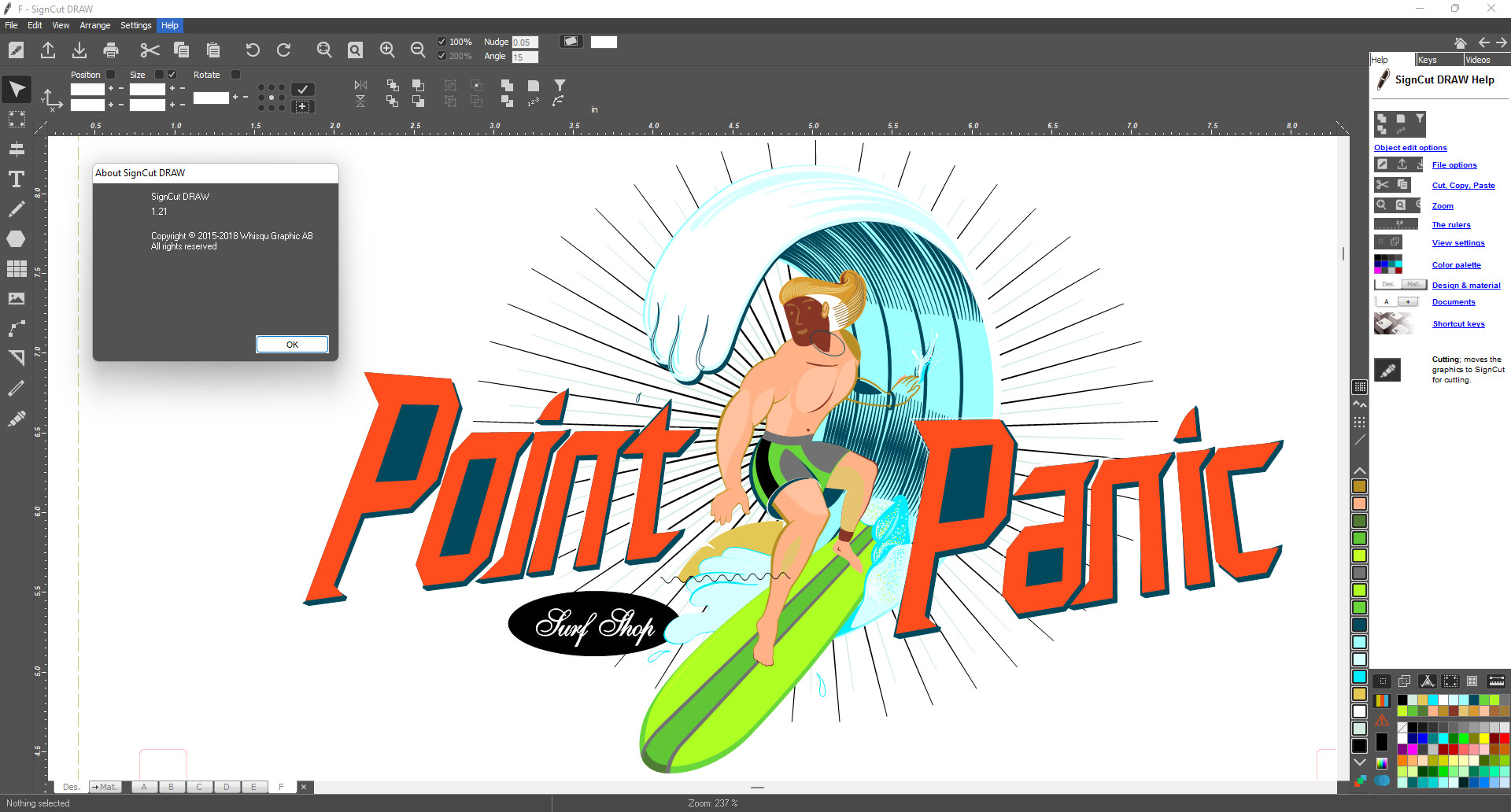
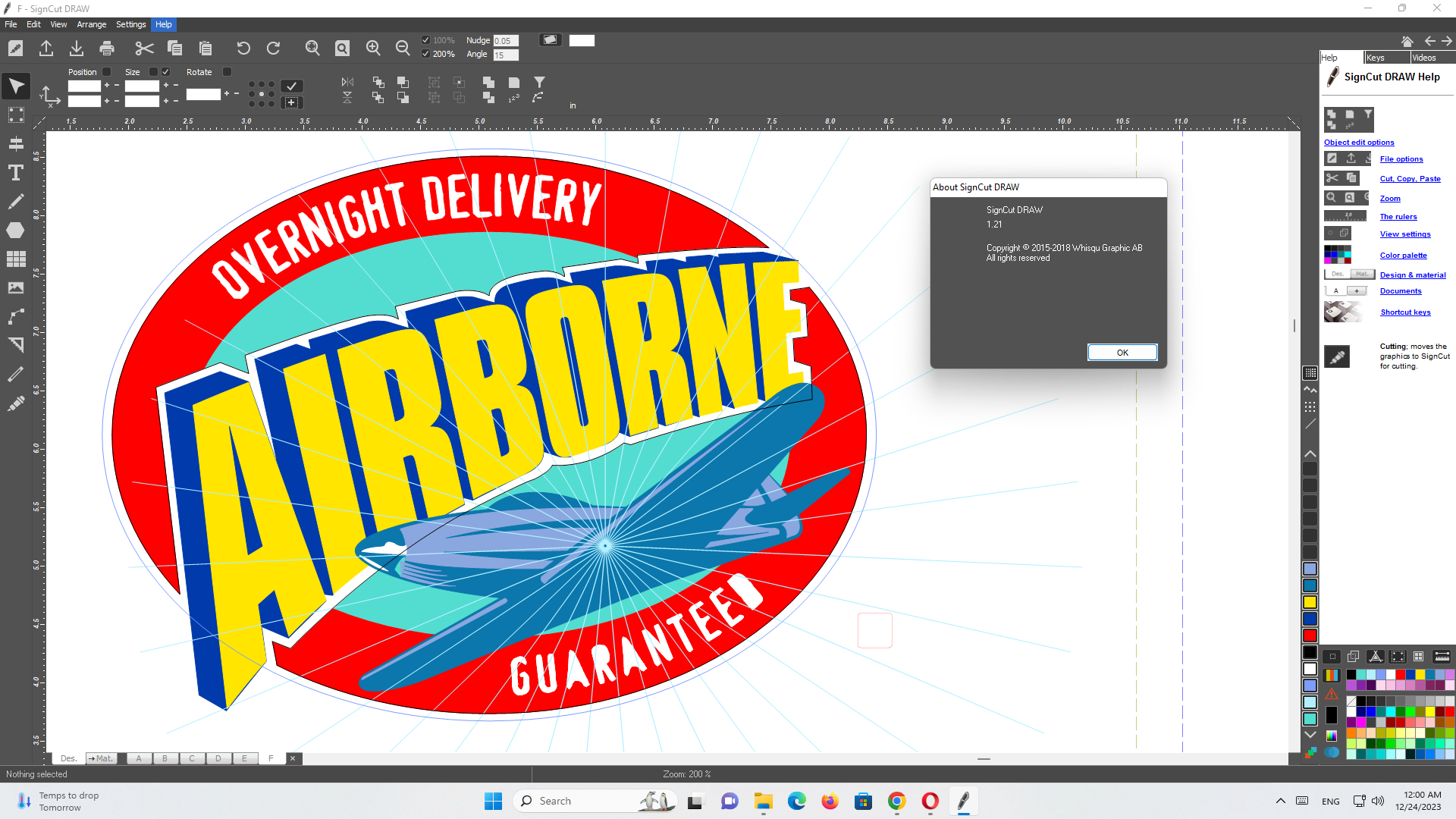
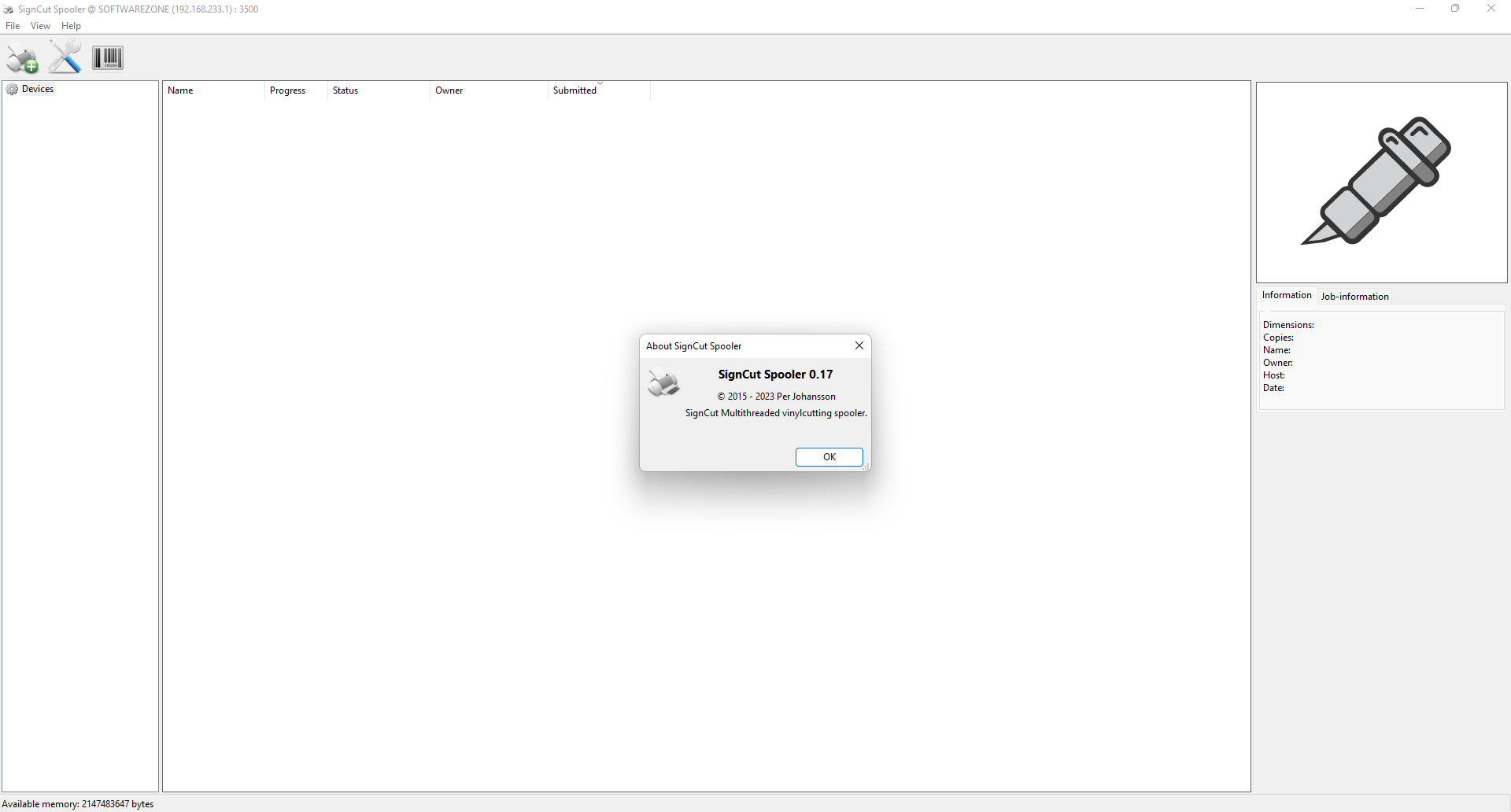
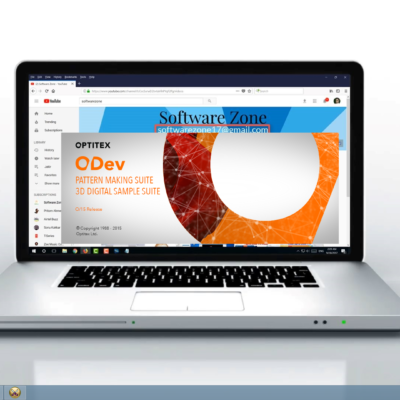
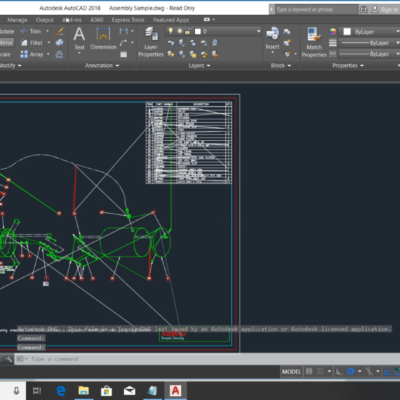
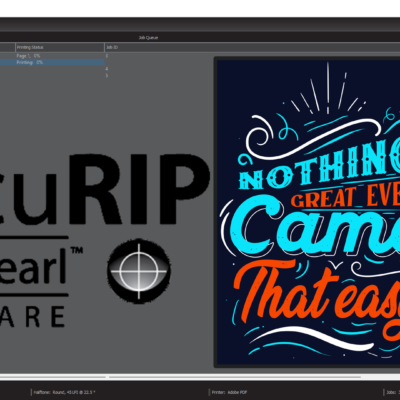

Reviews
There are no reviews yet.